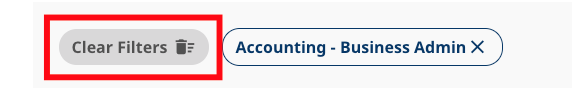How to use the experience directory
The Career Catalyst Experience Directory is an informational source of the many course-integrated experiential learning (EL), work-integrated learning (WIL) and co-curricular recognition (CCR) activities available to Sheridan students. Any completed activities will populate in the student's finalized Sheridan Works Career Catalyst Portfolio.
The Sheridan Works Career Catalyst Portfolio is a student's personalized listing of successful course-integrated EL, WIL and CCR activities. This includes:
Courses are included when a student achieves a minimum grade of 50%, however some programs may require higher grades for program progression.
Note:
The Sheridan Works Career Catalyst Portfolio is a student's personalized listing of successful course-integrated EL, WIL and CCR activities. This includes:
- Course-Integrated Experiential Learning (EL) - hands-on learning in the classroom that meets the criteria for EL. Types of EL at Sheridan include: industry project, interactive simulation, job shadowing/field observation, performance-based learning, research project with/without a community or industry partner, studio-based learning, work-teach lab or capstone project.
- Work-Integrated Learning (WIL) - is a model and process of curricular experiential learning, which purposefully and intentionally integrates a student's academic learning within a workplace or practice setting. Types of WIL at Sheridan include: apprenticeship, field placement, mandatory professional practice, cooperative education and internship.
- Co-Curricular Recognition (CCR) - activities outside of a student's program of study that continues to pursue their learning and professional development.
Courses are included when a student achieves a minimum grade of 50%, however some programs may require higher grades for program progression.
Note:
- To sort/filter the activities and programs below, please use the Available Experience Types or Tags filter option in the menu bar above. You can also run a keyword search using the search bar in the top right corner of the directory.
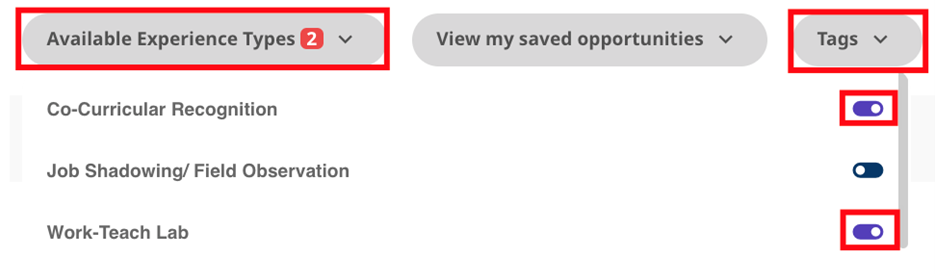
- To filter for a specific program, click the Tags filter, scroll down to the Program Name category, and select the slider on the right side of the desired program name.
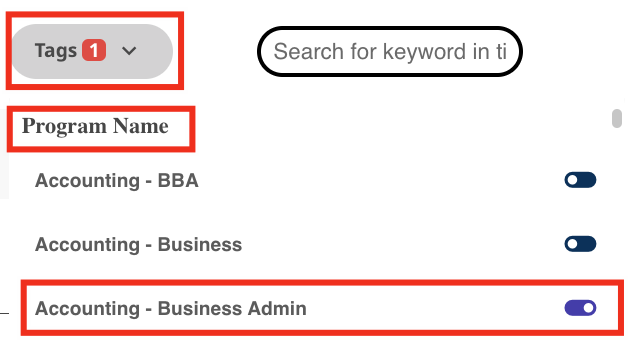
- Only the courses from the selected program, that have been identified as having EL/WIL experiences will be listed on the screen. Also, the total number of opportunities for this program will be displayed on the top left of the courses list.
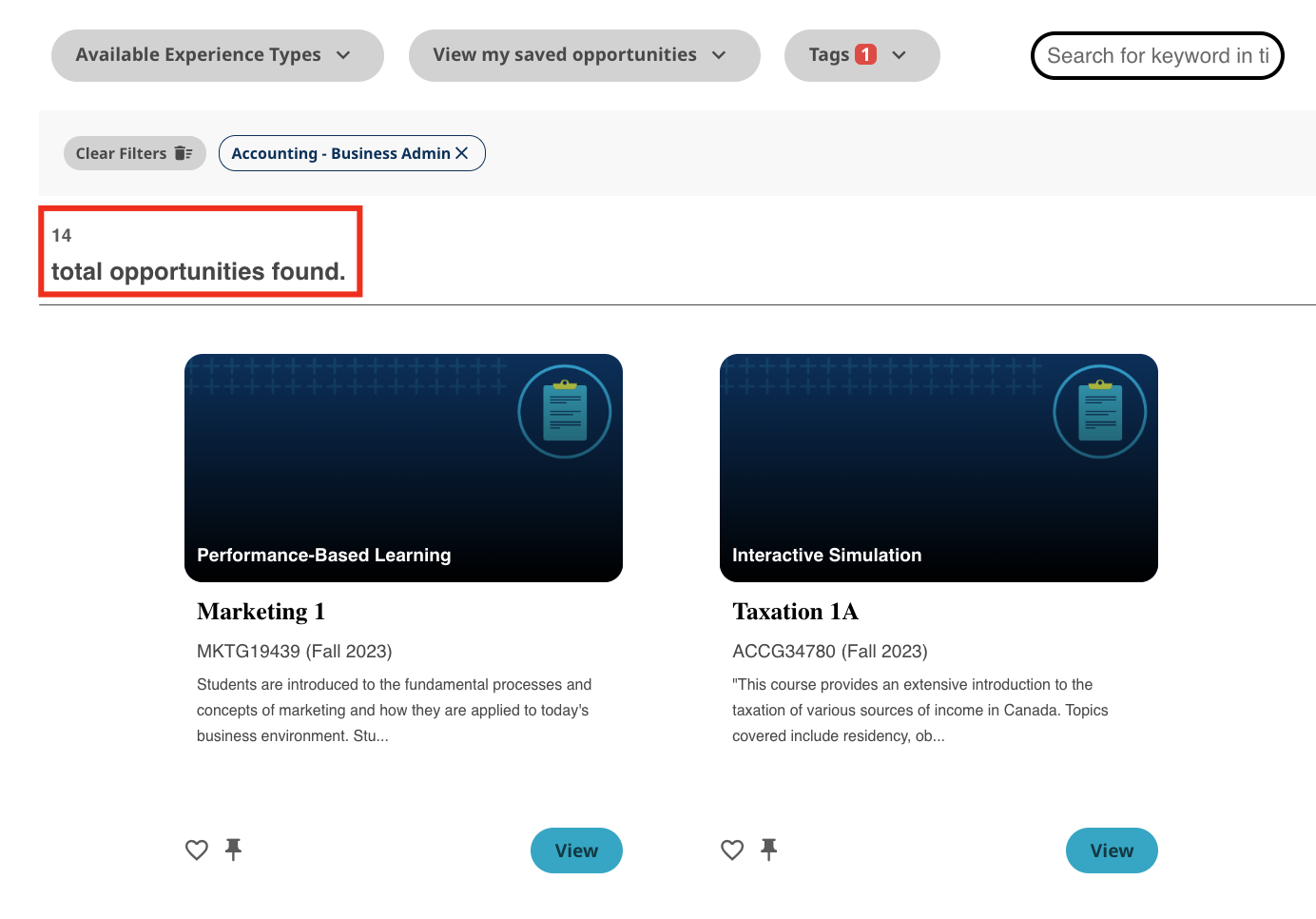
- To clear the filter, click the Clear Filters button or the program name beside the Clear Filters button.